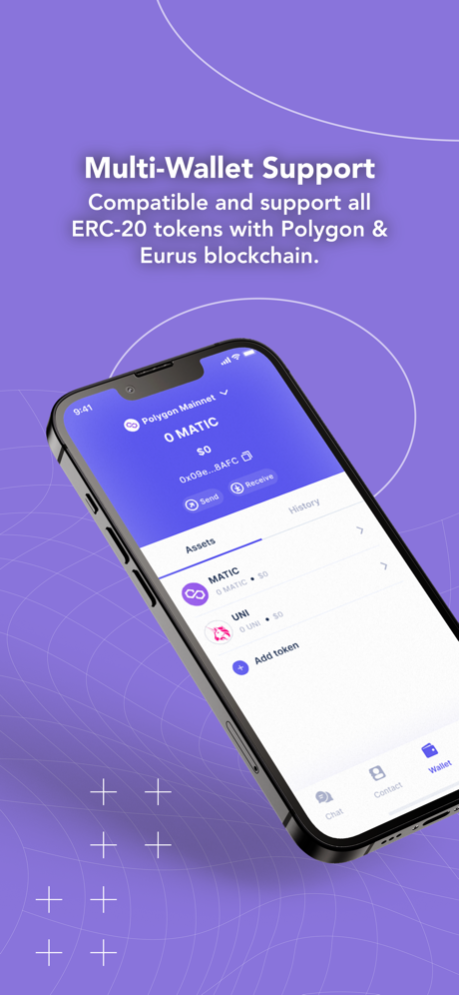WalletChat 1.1.2
Continue to app
Free Version
Publisher Description
The fully decentralized E2EE on-chain instant messenger with multiple crypto wallets support.
Do you want to communicate with others without authority or centralized control? WalletChat is a decentralized, on-chain instant messenger which provides an anonymous environment to everyone without collecting personal information.
End-to-End Encryption on-chain Message
Based on the fundamental blockchain technology, we adopt End-to-End Encryption to encrypt each message. All messages including peer-to-peer and group, are encrypted/decrypted on the sender’s/recipient's devices using Diffie-Hellman algorithms. Each message will be deployed as an encrypted transaction on the blockchain.
Industry-lead Blockchains Supported
Eurus Blockchain is based on Hyperledger technology, with leading cross-chain transaction speed on a flexible network, ensuring that each message or transaction takes seconds to be completed, which is much faster than other dApps for social networking.
Multiple Crypto Wallets Support
Our wallet is compatible with Polygon and Eurus Blockchain to support all ERC-20 Tokens. WalletChat generates passwords and keys on your device, so only you can access your accounts and data.
Jun 14, 2022
Version 1.1.2
Crypto E2EE On-chain Wallet IM
About WalletChat
WalletChat is a free app for iOS published in the Chat & Instant Messaging list of apps, part of Communications.
The company that develops WalletChat is Bitus Labs LLC. The latest version released by its developer is 1.1.2.
To install WalletChat on your iOS device, just click the green Continue To App button above to start the installation process. The app is listed on our website since 2022-06-14 and was downloaded 1 times. We have already checked if the download link is safe, however for your own protection we recommend that you scan the downloaded app with your antivirus. Your antivirus may detect the WalletChat as malware if the download link is broken.
How to install WalletChat on your iOS device:
- Click on the Continue To App button on our website. This will redirect you to the App Store.
- Once the WalletChat is shown in the iTunes listing of your iOS device, you can start its download and installation. Tap on the GET button to the right of the app to start downloading it.
- If you are not logged-in the iOS appstore app, you'll be prompted for your your Apple ID and/or password.
- After WalletChat is downloaded, you'll see an INSTALL button to the right. Tap on it to start the actual installation of the iOS app.
- Once installation is finished you can tap on the OPEN button to start it. Its icon will also be added to your device home screen.